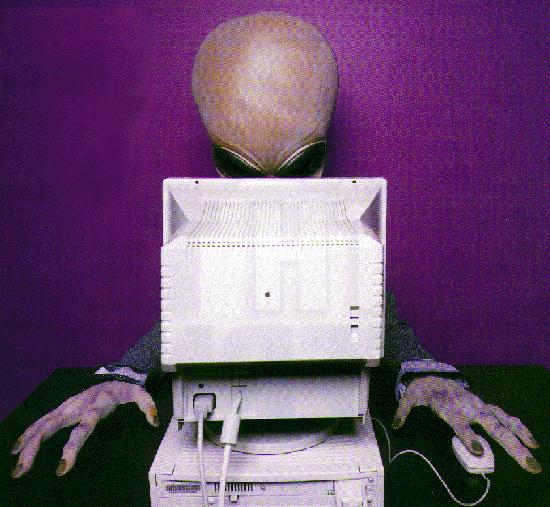springers
space views
![]()
Web Site Stuff
Questions & Comments Answered
Question; How do I get rid of the border that surrounds an image when I make it a link?
Answer; Add the command BORDER="0" between the IMG and the SRC in the image command.
Question; How do I get rid of that space around a table frames image?
Answer; Cool trick. Place a TR before the TD. Then make sure the /TR and /TD are on the same line at the two begin commands.
Want quick pages, I mean ones that will FLY? Then try my New Years Resolutions below to speed things up a little. I'm really gonna try 'em too.
Crop images and Reduce colors
Use JPEG for photos
Display low-res images while loading
Interlace your GIFs, specify height and width
Don't scale down images, trim animated GIFs
Do scale solid colors to create a color bar
Use thumbnail images
Break images into reusable parts
Provide a text-only version or alternate text
Bust up those tables, don't nest tables
Know when not to use HTML
Locate scripts to minimize delays
Optimize your audience and test your pages
Check your code, avoid superfluous Java applets
Use dynamic HTML instead of CGI or Java